Demo Update
The level has been out for a couple of months by now, I have received suggestions on how to improve the game and spent some time implementing it. Here’s a summary of what has changed from the last demo version:
- Gameplay changes - The main gameplay change is that the size of the zombie explosion is halved and the bone projectiles by the skull moths no longer bounce on the ground.
- Energy GUI - A few players didn’t understand how the energy system worked. There’s an energy counter that shows up above the player's head when collecting energy from candles, using subweapons and teleporting.
- Settings - Save states has been added to the miracle tab, gamepad and keyboard customizations are now possible. The default controls have been changed.
- A number of bug fixes, mobile controls in the web version and Mac and Linux builds.
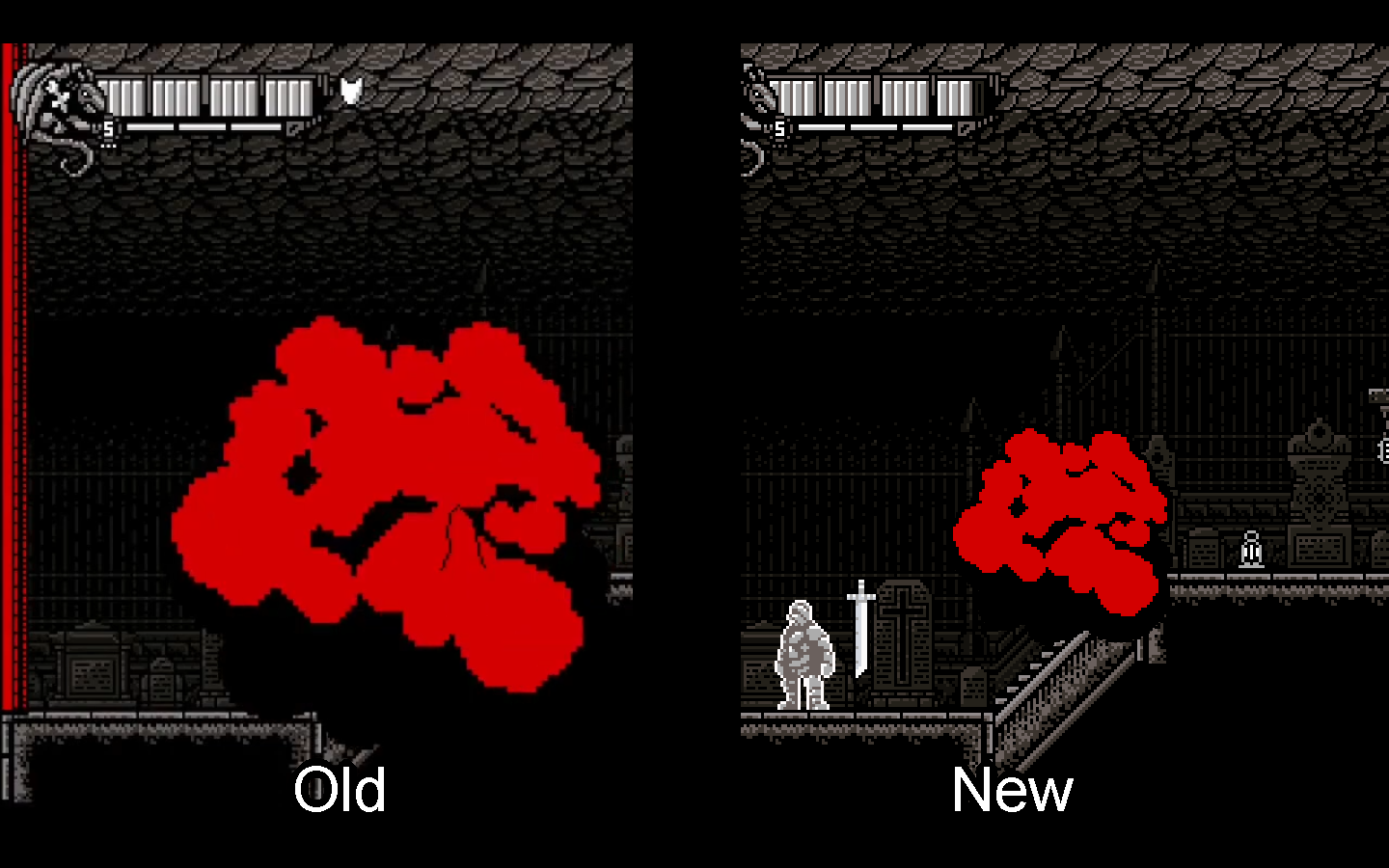
Gameplay Changes
The main gameplay change is that the size of the zombie explosion is halved and the bone projectiles by the skull moths no longer bounce on the ground.
50% zombie explosions - The zombie explosions are reduced in size by 50%. The earlier size was made to hit the player if they attack a zombie with a max ranged attack. A lot of players had a hard time dealing with this and found it very frustrating. The updated version still damages the player if you stand close to the zombie while attacking. But it is possible to attack them if you keep your distance from the zombie, especially with the final combo attack.
No bouncing bones - The bones dropped by the skull moth no longer bounce and instead spawn hands. The behavior of the projectile has changed quite a bit. The earlier version would bounce when hitting the ground and bounce a few times before it disappeared. What it ment in practice is that the bone would create a vertical line the player have to avoid, while also trying to hit the skull moth and somethings minding multiple bones or other enemies at the same time. The new version instead spawn a hand when the bone collides with the ground. The hand deals damage on contact, stays a few seconds on screen and then disappears. The hand can be damaged to make it disappear faster. So even if the skull moth’s movement hasn’t been changed, the attack feels less unpredictable.
There’s more things that can be changed to make the game a bit easier, but I figured I'd start here and wait for the playtest to see how it turned out. Let me know what you think about the changes!

GUI Energy
A few players didn’t understand how the energy system worked. There’s an energy counter that shows up above the player's head when collecting energy from candles, using subweapons and teleporting.
Energy counter above player head - The current energy is shown over the player character's head every time the player uses a sub weapon or teleports. The energy counter is also shown when enough energy shards have been collected to gain 1 energy. There’s also a higher pitched pickup sound when the player collects 1 energy. This hopefully makes it clearer which actions consume energy and how much energy you currently have.
Can’t throw with 0 energy - If you have 0 energy, it’s no longer possible to throw the sword. Before the change you could throw it and then not teleport because you didn’t have enough energy for it. A lot of players found this frustrating since it would leave the player in a corner without the sword to attack with and without enough energy to teleport away from the danger!
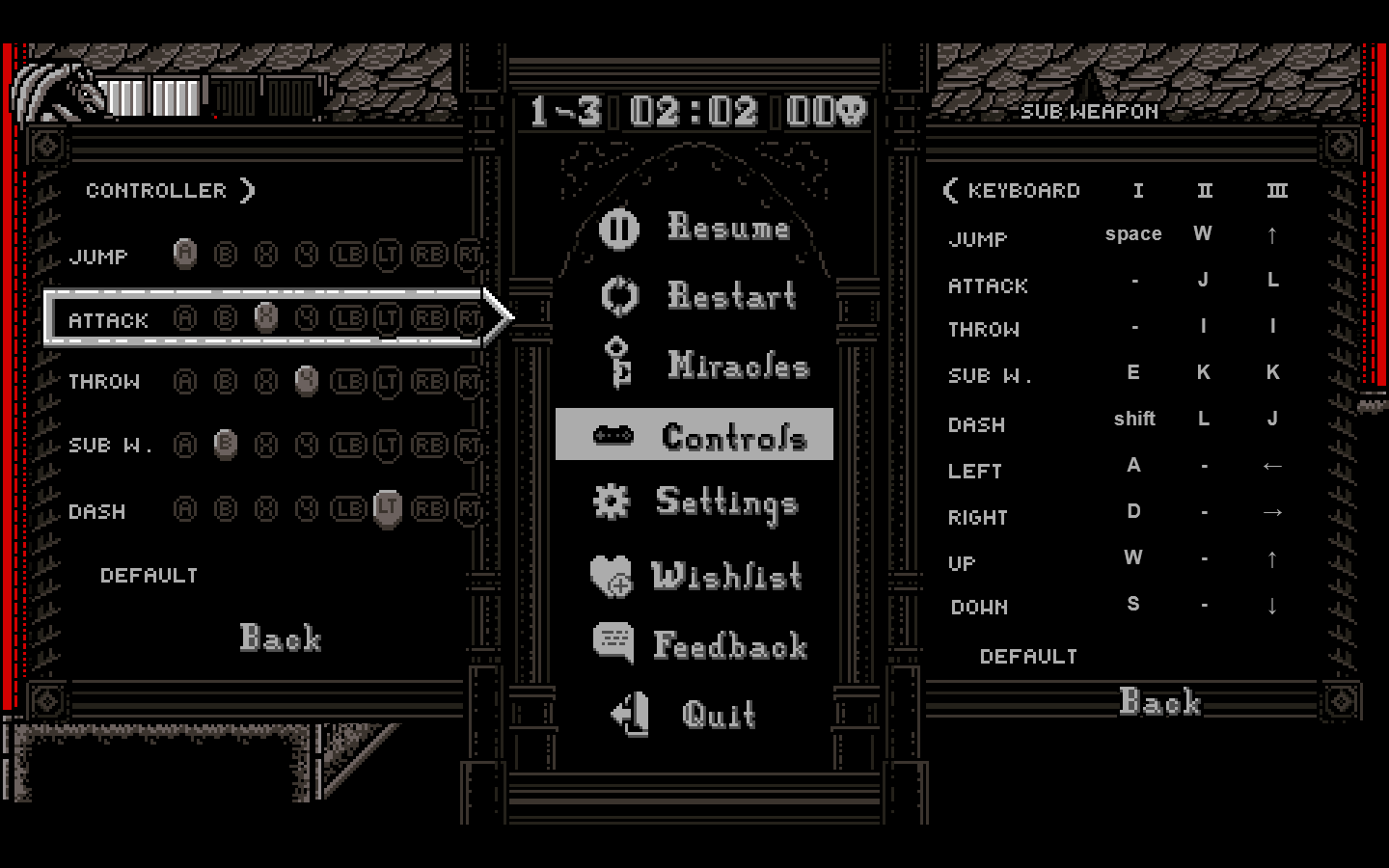
Settings
Save states has been added to the miracle tab, gamepad and keyboard customizations are now possible. The default controls have been changed.
Save states - Save state and load states have been added to the assist menu. There’s already a lot of options in the assist menu, but a number of players that struggled with the game still decided to not use them because of how it felt like cheating. Since save states is a common feature in emulators and used while playing this type of games, it felt like a good fit for the game. Hopefully it will feel more like a middle ground, by reducing the difficulty / frustration, but not making the experience trivial.
Custom gamepad and keyboard controls - It’s now possible to rebind actions on gamepad and keyboard. The customization menu is accessed from the paus screen. Let me know if there’s anything else you would like to customize or the way the menu works.
FPS Counter - It’s now possible to turn on a fps counter from the settings menu. It was added to find a bug that affected performance.
Bug Fixes
Dash out of bounds with zombies - There was a bug when zombies would push the player into walls, and if you dash at the right moment, you would end up outside of the ground collision.
Necromancer and falling pillars - The necromancer would spawn on a falling pillar and land on the top outside of the screen. This would paus the boss fight until the player destroyed the tower or rubble!
Zombie exit animation collision - When a zombie returns to the earth it’s collision would get extra large.
Camera edges push enemies - Camera edges used to push zombies or broken pillars along when the camera scrolled.
Fixed chrome slowdown - The web version had a lot of slowdowns only visible in Chrome. It had to do with a Webgl option.
All of these bugs have been found by players. If you find some bugs in the game; please let me know!
Misc
Mobile controls - The web version can now be played on mobile!
Mac and Linux - Mac and linux version. If you try one of them, let me know if you encounter any issues.
Aside from the changes you can experience in the demo, the other stages are coming along nicely with new enemies and improved boss fights. Keep up to date with the current change on social media: https://twitter.com/HristoeL. And you can wishlist the game on steam, if you haven’t done it already! https://store.steampowered.com/app/2508730/Specters_of_the_Sun/
Files
Get Specters of the Sun Demo
Specters of the Sun Demo
Play as a specter reclaiming your possessed corpse...
| Status | In development |
| Author | E.T.C.Lundberg |
| Genre | Action, Platformer |
| Tags | 2D, castlevania, Dark Fantasy, Gothic, Indie, Pixel Art, Retro, Speedrun |
| Accessibility | Configurable controls, Interactive tutorial |

Comments
Log in with itch.io to leave a comment.
Looking foward to try it. Awesome style and I envy your menu Ui. Great job!